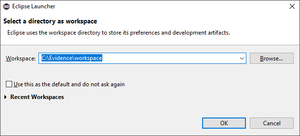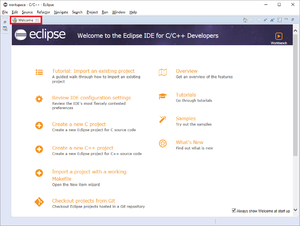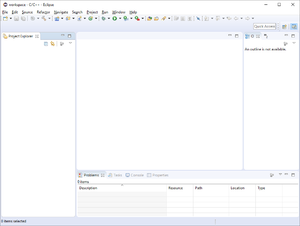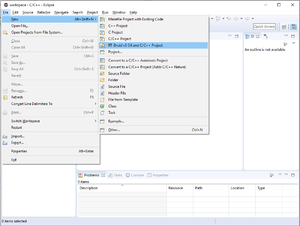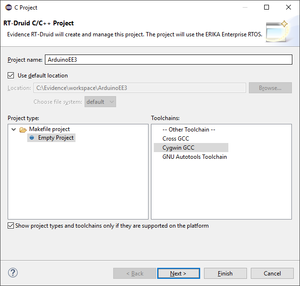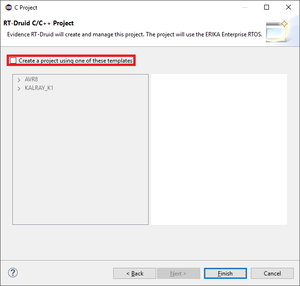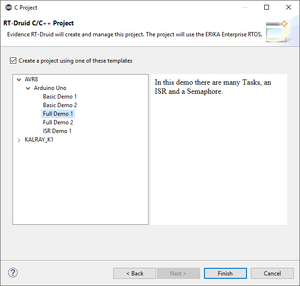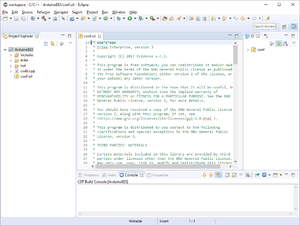AVR8 - Arduino application build on Windows
From ERIKA WIKI
Synopsys
This guide describes the how to build a first ERIKA Enterprise v3 application for Arduino UNO boards.
RT-Druid Eclipse IDE
- Double-Click on eclipse.exe application located into eclipse folder extracted from the RT-Druid Package and than the workspace selection window will appear as shown the following figure:
- Browse the File-System to select Workspace folder and then click on the OK button to let the RT-Druid Eclipse IDE start as shown in the following figure:
- Click on Welcome tab-sheet close button to show the default RT-Druid Eclipe IDE C/C++ perspective as shown in the following figure:
RT-Druid Template Project
- Click on File->New->RT-Druid v3 Oil and C/C++ Project menu entry as shown in the following figure:
- The RT-Druid C/C++ Project Wizard will open as shown in the following figure:
- Type the name of the the project in the Project name text-box: ArduinoEE3 for example.
- Make sure the Cygwin GCC toolchain is selected and the click on the Next button.
- The wizard will show the window to select a project template as shown in the following figure:
- Click on Create a project using one of these templates check-box to let the Template Wizard to show the available templates as shown in the following figure:
- Expand AVR8 and Arduino Uno entries and choose a desired template to instatiate: "Full Demo 2" for example.
- Finally, click on Finish butto to instatiate an RT-Druid Eclipse project from a choosen template as shown in the following figure:
Additional Notes
T.B.D.