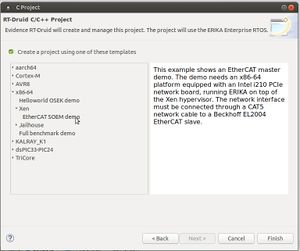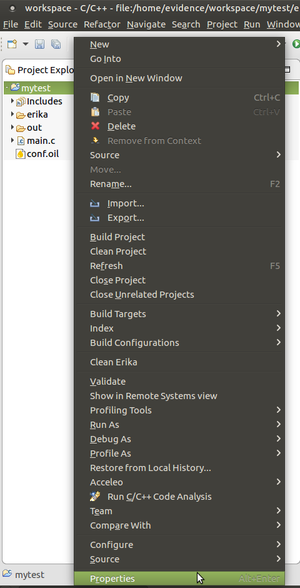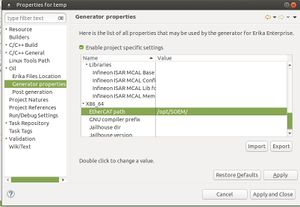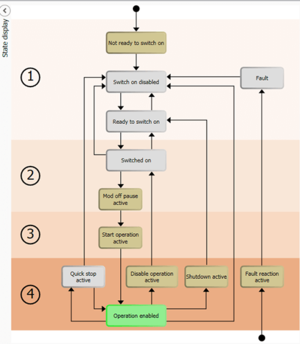EtherCAT Master
Contents
Introduction
In the context of the I-MECH project, funded by the European Commission under the ECSEL programme, we have ported the SOEM EtherCAT library on ERIKA.
Such experimental support will be soon released in the next stable version of the RTOS.
This page explains how to setup and run the provided demo.
Requirements
For running the demo, an x86-64 platform with the following characteristics is needed:
- Supporting hardware-assisted virtualization (i.e. VT-x, VT-D, EPT) and capable of running the Xen hypervisor in HVM mode.
- With an Intel i210 network interface.
Demo
The provided demo assumes the Intel i210 network interface to be connected to a Beckhoff EL2004 EtherCAT slave. The demo has been tested on Advantech ARK-3520P-U7A1E.
To run the provided EtherCAT master demo, follow the next steps:
- Download the EtherCAT SOEM library for ERIKA3
- Download the bare-metal x86 toolchain available at this link http://erika-enterprise.com/download/erika3_x86_64_xtools.tar.gz and extract the downloaded archive on a local directory
- (optional) Put the directory containing the toolchain binaries in the
PATHenvironment variable before running RT-Druid. - Run the RT-Druid tool
- Create a new project by clicking on
New→RT-Druid v3 Oil and C/C++ Projectas shown in the next Figure: - Name the new project (e.g.,
mytest) and select the Cross-GCC as shown in the next Figure: - Check the box for using an existing template and select
x86-64→Xen→EtherCAT SOEM demoas shown in the next Figure: - Right click the project and select
Propertiesas shown in the following Figure: - Click
Oil→Generator properties, enable project specific settings and specify the directory containing the SOEM library for ERIKA3: - If you didn't put the toolchain in the
PATHdirectory, also set theGNU Compiler prefixproperty to/full/path/x-tools/x86_64-unknown-elf/bin/x86_64-unknown-elf-. - Edit the
main.cfile and set theSLAVE_NBvariable for the Bechkhoff EL2004 slave (note that the SOEM library numbers slaves starting from1). - Follow the instructions at this page for building and running the Xen iso image.
Motion control of CiA 402 compliant devices
CiA® 402 refers to CAN in Automation (CiA) CANopen® Drives and Motion Control Profile 402, which standardizes the functional behavior of controllers for servo drives, frequency inverters, and stepper motors.
The profile describes the Finite State Automation (FSA) of the device, where each state specifies the internal/external behavior and the accepted commands:
The generic CanOpen specification for the automation provides an Object Dictionary, a grouping of objects accessible via the network in an ordered pre-defined fashion. Each object within the dictionary is addressed using a 16-bit index.
The CiA 402 extends the basic dictionary with specific objects and among these we can find Controlword and Statusword.
The Controlword is used to set the required states in the state machine. Object ID is 0x6040 and bits are defined as follows:
| Bit | Name | Abbreviation |
|---|---|---|
| 0 | Switch On | SO |
| 1 | Enable Voltage | EV |
| 2 | Quick Stop | QS |
| 3 | Enable Operation | EO |
| 4-6 | Operation mode specific | OMS |
| 7 | Fault Reset | <F/td> |
| 8 | Halt | H |
| 9 | Operation Mode Specific | OMS |
| 10 | Reserved | R |
| 11-15 | Manufacturer specific | MS |
The following bits are required when transitioning between states:
| Transition | Value (h) | BITS | |||||||
|---|---|---|---|---|---|---|---|---|---|
| 0 (SO) | 1 (EV) | 2 (QS) | 3 (EO) | 4-6 (OMS) | 7 (F) | 8-15 | |||
| 15 | Fault → Ready to switch on | 0x86 | 0 | 1 | 1 | 0 | xxx | 1 | xxxxxxxx |
8/9/0 | Non fault → Ready to switch on | 0x06 | 0 | 1 | 1 | 0 | xxx | 0 | xxxxxxxx |
| 3/5 | → Switched on(1) | 0x07 | 1 | 1 | 1 | 0 | xxx | 0 | xxxxxxxx |
| 4/4a | → Operation enabled | 0x0F/0x1F | 1 | 1 | 1 | 1 | xxx | 0 | xxxxxxxx |
(1) The switched on state is often bypassed by the master
The Statusword provides information that is sent from the drive device back to the controller about the operational status. Object ID is 0x6041 and defined bits are:
| Bit | Name | Abbreviation |
|---|---|---|
| 0 | Ready to Switch On | RTSO |
| 1 | Switched On | SO |
| 2 | Operation Enable | OE |
| 3 | Fault | F |
| 4 | Voltage Enabled | VE |
| 5 | Quick Stop | QS |
| 6 | Switch On Disabled | SOD |
| 7 | Warning | W |
| 8 | Manufacturer Specific | MA |
| 9 | Remote | RM |
| 10 | Target Reached | TR |
| 11 | Internal Limit Active | ILA |
| 12-13 | Operation Mode Specific | OMS |
| 14-15 | Manifacturer Specific | MS |
The following table outlines the Statusword bits and the represented state:
| State | Statusword Bits | Functional Meaning |
|---|---|---|
| Not ready to switch on | xxxx xxxx x0xx 0000 | No CiA mode of operation selected |
| Switch on disabled(1) | xxxx xxxx x100 0000 | No motor torque - drive disabled |
| Ready to switch on | xxxx xxxx x01x 0001 | No motor torque - drive disabled |
| Switched on | xxxx xxxx x01x 0011 | No motor toque - drive disabled |
| Operation Enabled | xxxx xxxx x01x 0111 | Motor has torque - drive enabled |
| Fault reaction active(1) | xxxx xxxx x0xx 1111 | Motor is losing torque - drive disabling |
| Fault | xxxx xxxx x0xx 1000 | No motor torque - drive disabled |
| Quick stop active(2) | xxxx xxxx x00x 0111 | Not implemented |
(1) these states are automatically transitioned through
(2) quick stop active is not currently implemented
Controlling a CiA 402 drive with Erika + SOEM
Using the SOEM EtherCat library, Erika can control the position of a digital servo motor. Before executing Erika, it is useful to discover the mapping of the foundamentals SDOs (Controlword, Statusword, Current Position and Target Position) into the PDO in order to access them as simple memory in the IOmap provided by the SOEM stack. The latter provides the "slaveinfo" utility which prints the mapping of SDOs into the PDOs. The application must be executed on linux with the -map arguments
sudo ./slaveinfo <eth_interface> -map
This will print the mapping of SDOs into PDOs. For example a possible mapping could be the following:
PDO mapping according to CoE :
SM2 outputs
addr b index: sub bitl data_type name
[0x0000.0] 0x607A:0x00 0x20 INTEGER32 Target position
[0x0004.0] 0x60FE:0x01 0x20 UNSIGNED32 Physical outputs
[0x0008.0] 0x6040:0x00 0x10 UNSIGNED16 Controlword
SM3 inputs
addr b index: sub bitl data_type name
[0x000A.0] 0x6064:0x00 0x20 INTEGER32 Position actual value
[0x000E.0] 0x60FD:0x00 0x20 UNSIGNED32 Digital inputs
[0x0012.0] 0x6041:0x00 0x10 UNSIGNED16 Statusword
These fields can be easily accessed using the function set_output_int16 and get_input_int16 implemente in the file oshw/erika/oshw.c:
void set_output_int16 (uint16_t slave_nb, uint8_t module_index, int16_t value)
{
uint8_t *data_ptr;
data_ptr = ec_slave[slave_nb].outputs;
/* Move pointer to correct module index*/
data_ptr += module_index * 2;
/* Read value byte by byte since all targets can't handle misaligned
addresses */
*data_ptr++ = (value >> 0) & 0xFF;
*data_ptr++ = (value >> 8) & 0xFF;
}
void get_input_int16(uint16_t slave_nb, uint8_t module_index, int16_t *value)
{
uint8_t *data_ptr;
data_ptr = ec_slave[slave_nb].inputs;
/* Move pointer to correct module index*/
data_ptr += module_index * 2;
/* Read value byte by byte since all targets can't handle misaligned
addresses */
*value |= ((*data_ptr++) & 0xFF); *value |= ((*data_ptr) << 8) & 0xff00;
}
In details, the steps to follow are described here:
All the steps described above have been test on the ELMO's Gold duet servo drive: