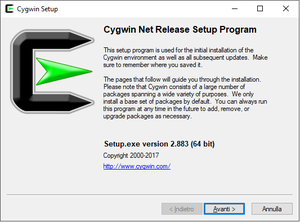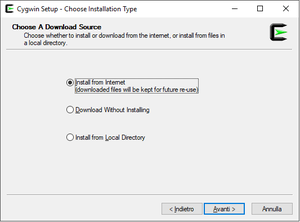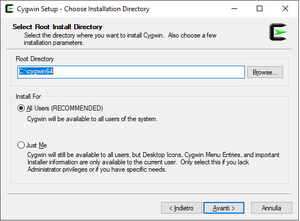Cygwin
From ERIKA WIKI
Synopsys
This guide describes the download and installation process of Cygwin, a collection of GNU and Open Source tools, needed to build ERIKA Enterprise v3 applications.
Download
- Launch your favourite web browser and go to Cygwin website as shown in the following figure:
- Click on setup-x86.exe to download the Cygwin 32-bit installation program or click on setup-x86_64.exe to download the Cygwin 64-bit installation program according to type of your Windows OS installation.
Installation
- Double-Click on Cygwin installation program you downloaded in the previuos steps:
- setup-x86.exe for 32-bit.
- setup-x86_64.exe for 64-bit.
- The Cygwin installation program starts as shown in the following figure:
- Click on Next (Avanti in Italian Language) button to choose a download source as shown in the following figure:
- Make sure that the Install from Internet download source is selected and that your internet connection is full working and then click on Next (Avanti in Italian Language) button to choose the installation directory as shown in the following figure:
- Browse the Root Directory where to install Cygwin and then click on Next (Avanti in Italian Language) button to select the local package directory as shown in the following figure:
Additional Notes
T.B.D.