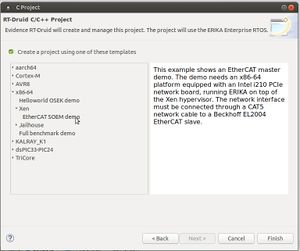EtherCAT Master
From ERIKA WIKI
Introduction
In the context of the I-MECH project, funded by the European Commission under the ECSEL programme, we have ported the SOEM EtherCAT library on ERIKA. Such support will be soon released in the next stable version of the RTOS. This page explains how to setup and run the provided demo.
Requirements
For running the demo, an x86-64 platform with the following characteristics is needed:
- Supporting hardware-assisted virtualization (i.e. VT-x, VT-D, EPT) and capable of running the Xen hypervisor in HVM mode.
- With an Intel i210 network interface.
Demo
The provided demo assumes the Intel i210 netrowk interface to be connected to a Beckhoff EL2004 EtherCAT slave.
To run the provided EtherCAT master demo, follow the next steps:
- Download the EtherCAT SOEM library for ERIKA3 from the page https://github.com/evidence/erika3-SOEM
- Download the bare-metal x86 toolchain available at this link http://erika-enterprise.com/download/erika3_x86_64_xtools.tar.gz, extract the downloaded archive and put the directory containing the binaries in the
PATHenvironment variable. - Run the RT-Druid tool
- Create a new project by clicking on
New→RT-Druid v3 Oil and C/C++ Projectas shown in the next Figure: - Name the new project (e.g.,
mytest) and select the Cross-GCC as shown in the next Figure: - Check the box for using an existing template and select
x86-64→Xen→EtherCAT SOEM demoas shown in the next Figure: