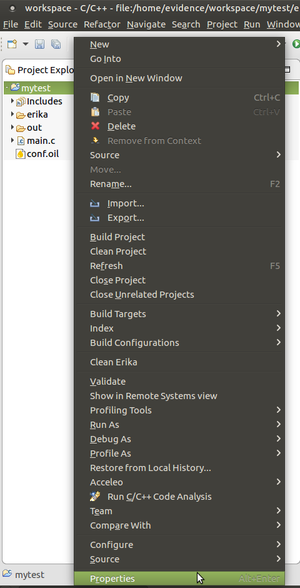ERIKA3 on the Jailhouse hypervisor
Introduction
Jailhouse is a type-1 hypervisor developed by Siemens and released as Open-Source software.
The ERIKA3 RTOS currently supports Jailhouse on the following platforms:
Building ERIKA3 for Jailhouse
To build ERIKA3 for Jailhouse, you need to export the following environment variables:
-
JAILHOUSE_DIRequal to the path of the directory containing the Jailhouse built objects -
JAILHOUSE_VERSIONequal to the Jailhouse versione (e.g.,0.7)
Additionally, in case of cross-compilation, you also need to put the cross-compiler in the PATH and set the JAILHOUSE_AARCH64_GCCPREFIX environment variable equal to the cross-compiler prefix (e.g., aarch64-linux-gnu-).
Note that RT-Druid allows to set these variables also from within Eclipse. Just press the right mouse button on the Eclipse project and select Properties as shown in the following figure.
Then, select Generator properties, enable project specific settings (as shown in the next figure), and set the desired values.
The build process (started by the make command within the generated out directory) will link the ERIKA3 object file to the Jailhouse inmate library, and will create a .bin file.
Once Jailhouse has been started, you can:
- Create the jailhouse cell for ERIKA3:
sudo jailhouse cell create <cell_file> - Load the ERIKA binary file in the cell:
sudo jailhouse cell load <cell_name> <binary_file> - Start ERIKA:
sudo jailhouse cell start <cell_name>
Please, refer to the platform-specific pages for detailed building instructions.