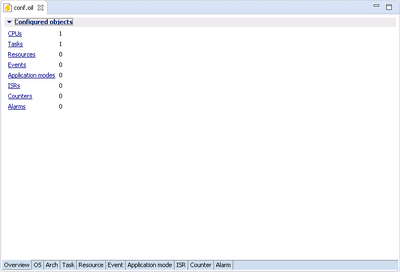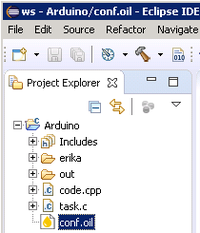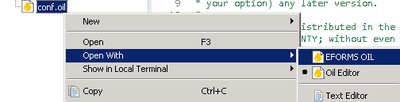Difference between revisions of "EForms Oil Editor"
m |
|||
| Line 17: | Line 17: | ||
* press the mouse right button | * press the mouse right button | ||
* select “Open With -> EFORMS OIL”. | * select “Open With -> EFORMS OIL”. | ||
| − | [[Image:Eclipse_open_oil_file_with.png | | + | [[Image:Eclipse_open_oil_file_with.png | 400px]] |
'''Note''', Eclipse uses the black dot to show the default editor used to open the selected file. | '''Note''', Eclipse uses the black dot to show the default editor used to open the selected file. | ||
Every time a different editor is chosen, Eclipse updates the default editor for that specific file. | Every time a different editor is chosen, Eclipse updates the default editor for that specific file. | ||
| − | The EForms Oil Editor is structured as multi-tab editor. Here is a screenshot of the default tab: | + | The EForms Oil Editor is structured as multi-tab editor. Here is a screenshot of the default tab:<br/> |
| − | [[Image:EForms_Oil_Editor_Example.png | | + | [[Image:EForms_Oil_Editor_Example.png | 400px]] |
Revision as of 17:27, 11 January 2019
Short Description
The EForms Oil Editor is an alternative editor to modify oil files.
It is a graphical editor developed using Evidence EForms library.
Screenshots
Since RT-Druid is based on Eclipse, and Eclipse may run on multiple platforms, like Windows and Linux, so also RT-Druid may be used on multiple platforms. The actual “look and feel” of RT-Druid depends on the actual platforms where RT-Druid is running.
Where not explicitly expressed, the screenshots are taken using Windows 7.
Open EForms Oil Editor
To open an oil file using the EForms Oil Editor
- select the file in Eclipse:
- press the mouse right button
- select “Open With -> EFORMS OIL”.
Note, Eclipse uses the black dot to show the default editor used to open the selected file. Every time a different editor is chosen, Eclipse updates the default editor for that specific file.
The EForms Oil Editor is structured as multi-tab editor. Here is a screenshot of the default tab: